To connect your CLZ Barry app to your desktop computer, you need your own unique Barry ID.
Just request a Barry ID from the app’s settings screen, then fill in the same Barry ID in the Barry Settings screen on the desktop side.
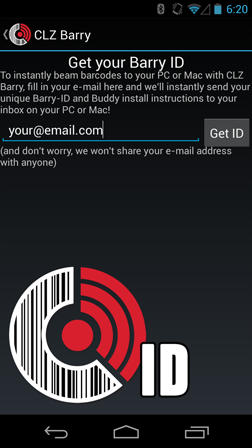
- Open the CLZ Barry app
- Tap the Settings icon top left
- At top right, tap “Request ID”
- Enter your email address
- Finally, tap Get ID
The generated Barry ID will now appear at the top of the Settings screen. It will also be sent by email to the email address that you entered.
Need more help with this?
Don’t hesitate to contact us here.



